Step 1
Create a username and password to register for the Heffron IQ Portal.
Access to the events assessment is now available through the Heffron Learning Centre.
You may have an existing login for the Heffron IQ Portal (for example, if you attended our Super Intensive Day (SID) 2023, or have used Super Companion, Super Toolkit or Education Bites). If so, login to Heffron IQ using your existing credentials and follow steps 4-6 below to activate your access code.
If you are new to the Heffron IQ Portal, follow the steps below to register as a user. Use the access code provided in your post-event email to access the Heffron Learning Centre.
Create a username and password to register for the Heffron IQ Portal.
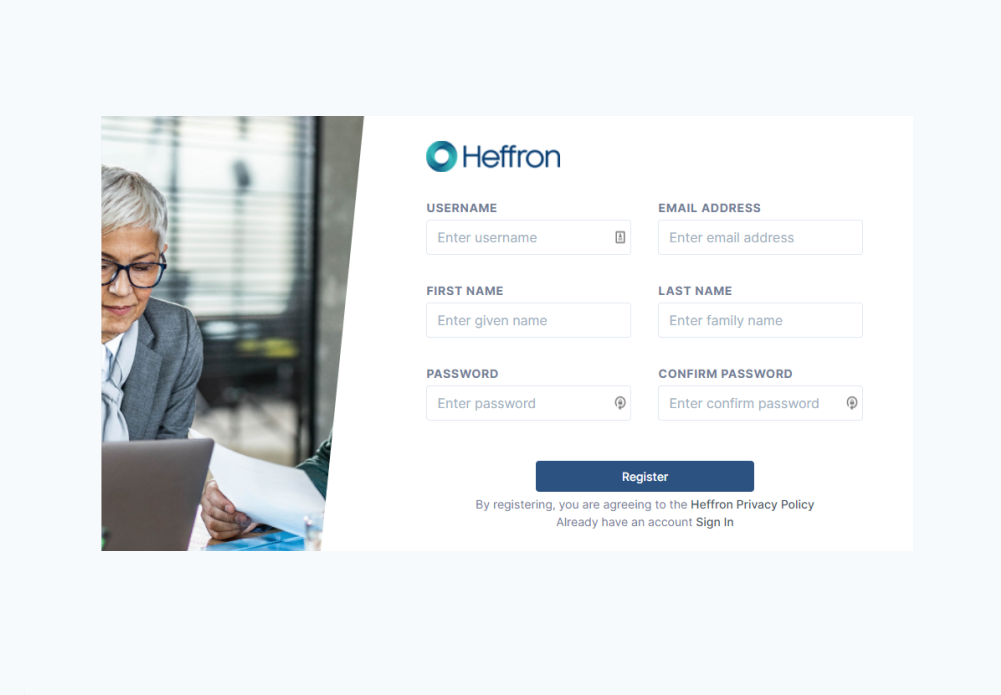
You will receive an email with a unique six digit confirmation code. Enter the confirmation code and click submit.
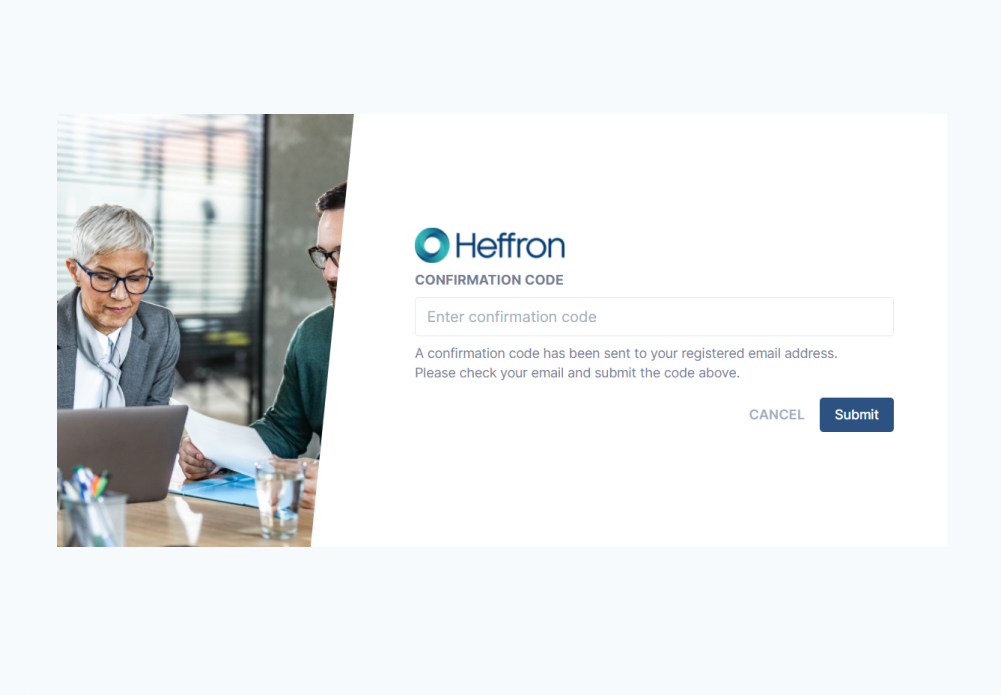
When registering for the IQ Portal for the first time, an account will be created. We recommend including your business name in this account name.
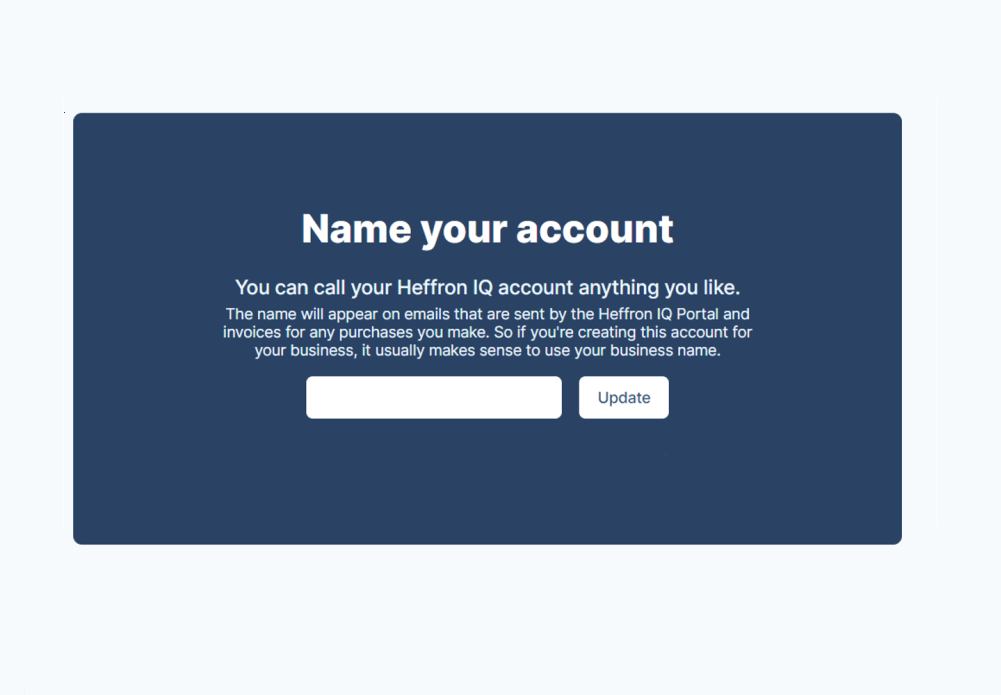
Scroll down the page until you see 'Have an access code?'. Enter the access code provided in your post event email and click 'Activate'.
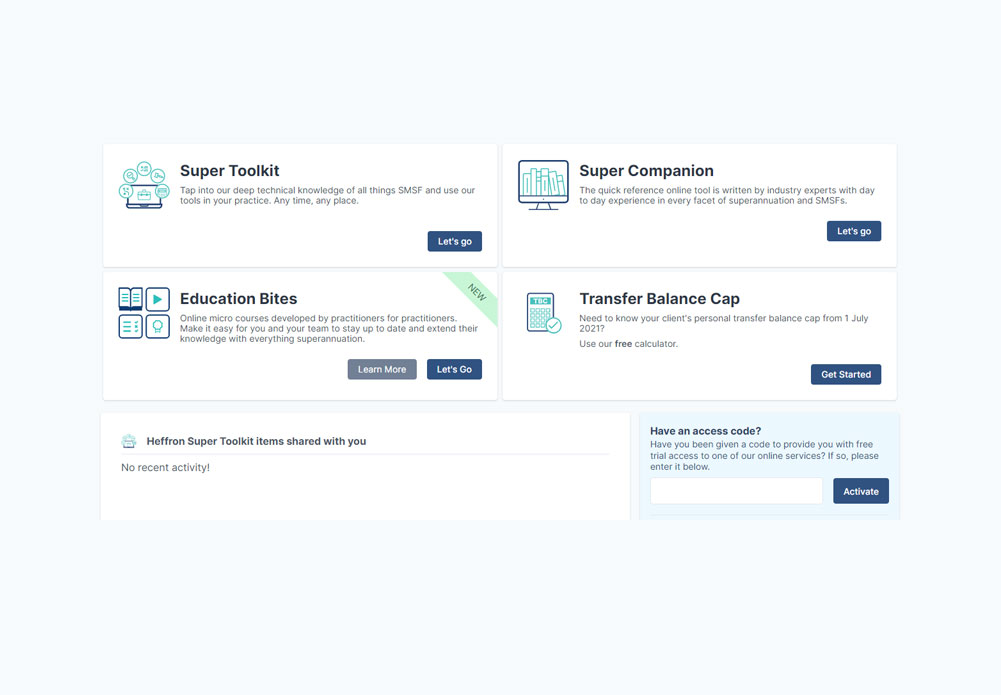
Once you've activated your access code, click 'Let's go' to access the Heffron Learning Centre. You may need to allow 15 mins for the code to grant your access. Please log back in and click 'Let's go'.
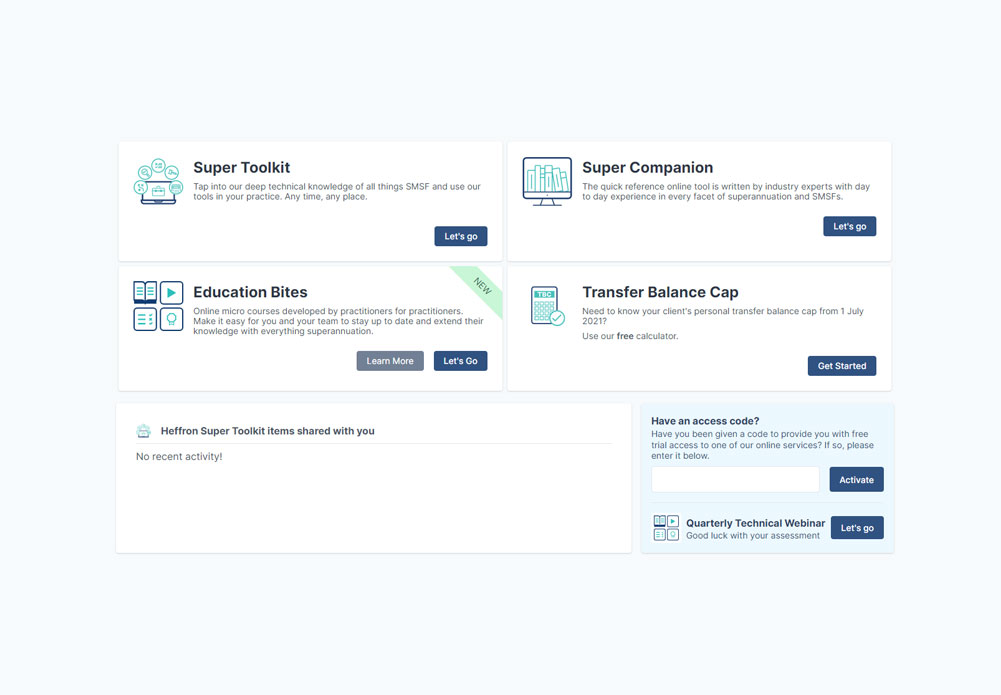
Click 'Webinar Assessments' then 'Enrol' to view and complete the assessment.

If you enjoyed our event, visit our 'What's On' page for all Heffron's upcoming events.
Heffron has a range of innovate and smart tools to support you and your business. We use technology to deliver our expertise in ways that support you wherever you are and whenever you need it.
Super Companion is our online resource encyclopedia for superannuation and SMSF.
Super Toolkit, now with two subscription levels and BGL integration uses smart, responsive technology in the form of tips, warnings, and suggested phrases to ensure documentation is correct and will be accepted by the ATO
Education Bites is our online learning program which breaks down SMSF areas into small learning bites and includes assessments to earn CPD hours.
My confirmation code is not working
When you first register for the Heffron IQ Portal, for security measures you will immediately receive an email with a six digit confirmation code. The confirmation code is specific to you and is separate to the access code required to complete your assessments. Enter your six digit confirmation code when prompted and click submit.
I don't know my Heffron IQ username
If you are returning to the Heffron IQ Portal, you can login using your email address and password. If you are registering for the Heffron IQ Portal for the first time, you will need to set a username. A username must be at least 8 characters, have no spaces and cannot be an email address.
The Heffron IQ Portal won't accept my password
If you are returning to the Heffron IQ Portal and do not remember your password, click "Forgot Password" and follow the prompts.
If you are registering for the Heffron IQ Portal for the first time, you will need to set a password. Your password must be at least 8 characters in length, include a capital letter, a number and special character. The special characters you can use are ^ $ * . [ ] { } ( ) ? " ! @ # % & / \ , > < ' : ; | _ ~ `
If you experience any difficulties, please contact our Client Relations & Support team at clientsupport@heffron.com.au or call 1300 433 376.
How do I access the on-demand recording & resources?
Following the event, you would have received an email from Heffron with a link back to the event platform. Log in then click the 'Agenda & Resources' page on the left hand menu and select the webinar. The on-demand recording will show at the top of the page as an embedded video for you to view, webinar resources will be on this page if you scroll down.
How do I access the post-event survey?
Following the event, you would have received an email from Heffron with a link to a post-event feedback survey. Click this link to provide your valuable feedback.
