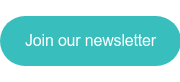Sean Johnston
SMSF Specialist
With SuperStream for SMSF rollovers approaching its two-year anniversary, we update our tips and tricks to reflect our new learnings.
As we hurtle (way too quickly) towards the two-year anniversary of SuperStream rollovers being something those of us in SMSF Land need to understand, what have we learned? What are our tips and tricks? What can you do to help yourself or your clients?
Before I dive too deeply into “what’s new in this space” all the tips Lyn wrote in her blog here are still relevant. These are still issues we’re facing and still things we’re instructing clients and advisers to look out for before commencing a rollover in or out of their SMSF.
If there is one takeaway from everything we’ve learned since the implementation of SuperStream rollovers, it’s that education really is the key here – the more work you can do “up-front” the more likelihood you have of nipping a problem in the bud.
And remember for many clients, completing a rollover is something they will do a few times (at most) across the course of their life. Even those clients who have done rollovers in the past, have done them in a different landscape to the one we have now, and the process will be unfamiliar to them.
Requesting a rollover out of an SMSF
At this stage, those of us in the industry are all cognisant of the fact that once the trustee has received the request to rollover AND all the information required to enact the rollover has been provided, the trustee has three days to action the rollover.
But our clients probably aren’t aware of that – remember it’s a “new” rule.
Make your clients aware that this timeframe exists, start communicating with them early in the process AND start educating them to change their language when requesting rollovers.
Our preferred approach here is to get members to request that the fund is prepared for rollover before they formally request the rollover.
Preparing for rollovers out entails doing everything that needs to be done to get the fund right up to date to facilitate the rollover. Selling assets, bringing the accounting up to date, interim tax calculations, changing bank transfer limits and anything else that needs to be done.
If the fund is prepared for the rollover out before the rollover request is made, the time pressure the three-day window imposes is significantly decreased.
Through the rollover out of an SMSF
It’s important to walk your clients through the new process for actioning rollovers out – whilst preparing for a rollover can take time, where we’re now seeing the most problems with rollovers is in the actioning of them.
Again, this process is almost certainly new to your members/trustees and it’s also the most mechanically intricate part of the whole rollover out process. It has the most parts where “something can go wrong.”
Preferably, write an email for your clients that they can refer back to and use as a checklist.
This begs the question, what are the things you need to walk your clients through?
- The payment amount must exactly match the rollover amount on the SuperStream notice (ie the electronic data file you create and for which your software will produce an “extract” you can send to your client) - if they have bank transfer limits, they either need multiple rollovers or to increase their bank limits.
- The payment(s) MUST be made on the same day you send the SuperStream notices between funds.
- The payment(s) must be to the bank account on the SuperStream notice.
- The payment(s) must be made using the payment reference number (PRN) on the SuperStream notice as the reference number to the transaction.
- The payments must be via electronic transfer (not BPay, cash, cheque or any other method).
All of these areas must be “mechanically” correct for the rollover to be able to be completed at “both ends” of the transaction. If these items aren’t correct the rollover may not outright fail, but it will need some manual intervention from both you and your client to correct.
So what happens if the above isn’t correct and the rollover doesn’t go through smoothly?
How do you go about fixing one of these errors?
Contact the receiving fund
Unfortunately, there does not appear to be a consistent, industry wide approach to “fixing” an erroneous rollover when they happen.
The only surefire way to know how to fix an erroneous rollover is to call the recipient fund and ask them what they require.
Different solutions we’ve come across so far have been:
- Send SuperStream notices through to match any earlier cash amounts paid without matching data and the recipient fund will fix it in the background.
- Send a copy of the original SuperStream notice and the receiving fund will fix it in the background.
- The receiving fund will refund the cash to the sending fund, and you’ll need to redo everything from scratch.
- Send through a paper rollover statement to the receiving fund and the recipient fund will fix it in the background.
Assuming that any one of the above solutions will “fix” the problem without checking with the recipient fund first, could just compound the problem or (perhaps worse) it could lead to a rollover being counted as a contribution for the member.
Whilst it’s certainly a stressful situation when rollovers go wrong, a lot of the stress can be alleviated by having a plan in place and the fastest way to determine what the plan is, is to ask the recipient fund what they need you to do.
We definitely haven’t come across every SuperStream problem that exists (but we’ve seen plenty). Despite being nearly two years old, the SuperStream rollover process is still a developing area. But hopefully in the not-too-distant future we’ll be able to write an addendum to this blog reporting how smooth the process has become.
Are you looking to get your technical questions answered? Our technical packages give you priority access to our expert Technical Services Team via a dedicated free number or via email. Visit here for more information.
This article is for general information only. It does not constitute financial product advice and has been prepared without taking into account any individual’s personal objectives, situation or needs. It is not intended to be a complete summary of the issues and should not be relied upon without seeking advice specific to your circumstances.